About a month and a half ago, I walked into an AT&T Store, handed over my iPhone 4S, and asked to be switched from my unlimited iPhone data plan to a new LTE data plan.
I bought the first-generation iPhone and I bought it early, during a brief and wonderful window before AT&T realized that offering an unlimited data plan on what would prove to be the greatest mobile Internet device ever created was a terrible idea. Those of us who still had Unlimited iPhone data could keep it, so long as we didn't make any changes to our service.
The LTE Data Plan, in contrast, includes a monthly cap of 5 GB.
Any mathematician will confirm that 5 GB is indeed lower than infinite GB. I'd hung on to that unlimited data plan like it was a rent-controlled apartment in midtown Manhattan. I kept it even when unlimited data meant that I couldn't sign up for tethering and Wi-Fi hotspot features.
I'm telling you all of this to make an impression. I wouldn't have given up unlimited data unless I could swap it for something I wanted even more than the ability to stream Netflix 24/7... something that hadn't existed during my previous five years as an iPhone owner.
A great Android phone.
Things have changed
Here's what changed: Android got great. The OS got great, and the hardware got great. One of the sweet benefits of being a tech columnist is that I get to try out every significant new phone for a month or so. Time after time last year, I'd pack up and send back another flagship Android phone, switch back to my iPhone exclusively, and spend the following few weeks missing a great feature of the Android phone's hardware or OS that I'd come to rely on during my testing.
And so, by the end of the year, the idea of continuing to use an iPhone exclusively, or even as my primary phone, was no longer appealing. That's why I willingly parted with my unlimited data plan. On my new LTE plan, I can swap my iPhone's SIM with other phones and get the high speeds all of the other digital features of the AT&T network.
My positive reviews of new iPhones and new editions of iOS have always been sincere. Wait, "sincere?" Sometimes, they've been downright florid. I've been so enthusiastic that I've often been accused of saying those things because I'm an Apple fanboy.
I've always had a standard response. "In 2007, I switched to the iPhone because it was way better than the Windows Mobile device I was using at the time," I would say. "If someday in the future somebody makes a phone and an OS that's a better fit for me and my peculiar needs than the iPhone, I'll make the exact same choice."
Yep: that day has come. I've had a Samsung Galaxy S III since the summer. Throughout 2012, I kept its SIM slot empty and I used it as a WiFi device, but that wasn't good enough. When I switched my data plan in January, I imagined that I'd be shuttling my SIM between my iPhone 4S and the S3 several times a month.
Nope. There's a SIM extraction tool in my wallet (tip: it's the only way you can find the damned thing when you need it) but the card stays in the S3.
Why would I put it back in the iPhone? My Galaxy S3 is working great, and with only one exception, I only notice improvements, not drawbacks. I made a slow, cautious, and careful examination of what I want and need from my phone, and at the end of this mobile warrior's pilgrimage, I couldn't escape the conclusion that the best phone for me is no longer an iPhone.
In this three-part epic, I'm going to walk you my decision. It's the story of why Android 4.1 and the S3 got me to switch. No way is it an argument about why anybody else should drop their iPhones and switch to a flagship Android phone.
This isn't the story about how Apple has lost its way and no longer innovates. It hasn't and it still does. This is merely the story of one dude who got a new phone. Nonetheless, my tale presents a picture of the strengths of modern Android.
Killer Features
"Gosh, it's lovely to access and adjust hardware settings directly from Android's status bar, instead of drilling down through device menus!"
"Siri will send a message or create an appointment no matter how I phrase the request...I say it and Siri just plain does it!"
Noted, and noted. But these little nit-picky feature comparisons weren't a major influence on my choice.
Four broad, unique features about Android 4.x and the Samsung Galaxy S III spoke directly to me and convinced me to switch, particularly after I'd waited for the release of the iPhone 5 and iOS 6, and spent a month with Apple's latest "big screen" device. If I had any evidence (or even a strong hunch) that Apple would be adding some of these features in the next year, I might have stuck with the iPhone for a while longer.
Here are the first two:
Better keyboards
I put a great amount of text into my phone over the course of an average day. I answer emails, I Tweet, and I capture lots of ideas and information as I go. I rarely do something as silly as write a whole column on my phone -- that's what my iPad is for -- but all the same, my phone is most valuable to me during tasks where I'm inputting full sentences and paragraphs.
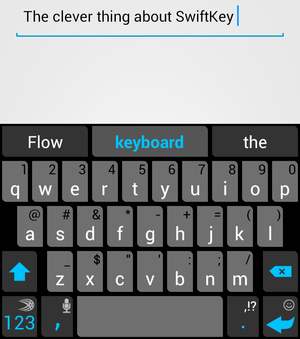
The iOS keyboard doesn't offer me much help here. It gives me word-based autocomplete and I can use speech-to-text.
The first feature is swell. As for speech-to-text, I can truthfully say that I activate it every time I write anything longer than a sentence or two.
This isn't a compliment. It's a major source of pain. The microphone button is crowded right next to the spacebar, and iOS speech-to-text activates with a single careless tap instead of with a deliberate tap-and-hold. When I'm typing fast, I'm accidentally triggering speech-to-text All. The. Freaking. Time.
It drives me bananas. iOS speech-to-text is like the waiter who keeps interrupting my dinner conversation to ask how I'm enjoying the meal. It could improve its performance by a thousand percent if it would just stay the bloody hell out of my way.
Alas, I can't express my displeasure with the iOS speech-to-text button in the form of a 10% tip. So I'm forced to write a column about it instead.
In Android, this same feature is activated with a tap-and-hold button. Why doesn't iOS take this same obviously-sensible route? Why isn't it a user-configurable option, at least?
But I digress.
I can type more quickly and accurately on the Galaxy S3 than I can with an iPhone. That's partly due to the fact that it has a truly large screen, and it keyboard is therefore physically wider. But the real Win of an Android keyboards is its enhancements to the classic "tap and type" mechanism.
Android offers Swype-style typing as a built-in option. By sliding my finger from key to key instead of lifting and tapping, I'm sending more information about my intentions to the OS. It makes this mechanism faster and more accurate than tap-tap-tap. Swipe-style typing also makes the phone easier to manage one-handed. I can search for a name in my contacts without even slowing down my walking.
And if you don't like any of the keyboards that ship with Android, you can install one of your own. My add-on keyboard of choice is SwiftKey. It's doubleplus-brilliant and costs just four damn dollars.
iOS tries to guess what word you're trying to type, and dutifully enters the rest of the letters for you if you tap the spacebar. SwiftKey does that, and (in my experience) it does it more accurately.
SwiftKey also tries to predict the word you're going to type next, based on its context within the sentence. A three-slot rack of "next word" predictions appears above the keys...and SwiftKey is a very good guesser. If you happen to be writing a common phrase (like "Last week I went to...") you'll find that you can bat it out in just a few taps.
I find that typing on an Android device is faster and much less annoying than typing on my iPhone. It's not even close.
This example also points out some of the philosophical differences that often allow Android to create a better experience for the user. Why is the iOS keyboard so stripped-down? Why can't the user customize the experience? Because Apple's gun-shy about adding features at the cost of simplicity and clarity. They're not wrong; it's a perfectly valid philosophy, and usually an effective one.
But sometimes, an Apple product's feature lands at the wrong side of the line that divides "simple" from "stripped down." The iPhone keyboard is stripped-down.
If you don't like how Android's stock keyboard behaves, you can dig into Settings and change it. If you still don't like it, you can install a third-party alternative. And if you think it's fine as-is, then you won't be distracted by the options. The customization panel is inside Settings, and the alternatives are over in the Google Play store.
But I'll be honest: the fact that the Samsung Galaxy S III doesn't suddenly go bip-BONG! and stick a purple microphone in my face when I'm mentally focused on what I'm writing is reason enough for me to prefer the Android keyboard.
Seriously, Apple. This is the single iOS quirk that makes me hate my iPhone. Every time it happens, it yanks me out of my task, and as I scowl and dismiss the microphone, I wonder if you folks put a lot of thought into this feature. "Press and hold to activate speech-to-text" needs to be a user-settable option.
?
A large screen, for real
After just a couple of weeks with the Samsung Galaxy S III, my iPhone 4S screen stopped seeming "normal-sized." At first it became "small" and ultimately it became "too small."
And when I put my phone in a car dock, the iPhone now seems minuscule. There's almost always more information on the Samsung's screen. It's all easier to read, and the controls are either larger, or they're or grouped less tightly, which makes them easier to hit. The iPhone seems to disappear in the dash.
Mind you, I've been driving with iPhones for years and I was always very happy with them. But to me, the difference between an iPhone 4S or even an iPhone 5 screen and the 4.8" display of the GS3 is like the 24" color TV in my parents' living room and the 45" HDTV in mine.
Is a larger screen better with every app and in every situation? Naw. The user interfaces of phone apps include two kinds of views: list views and content views. I spent days doing side-by-side comparisons in all kinds of apps. The iPhone 5 rarely displays significantly fewer list items than the GS3.
But content views are a different story. The larger screen almost always offers a superior experience.
The Galaxy S III's screen has roughly the same pixel density as the iPhone 5 (they're both greater than 300 ppi). When I'm reading a book, I can see more of the page, and the wider content margins are more comfortable. I get to see more of a map without having to zoom or scroll. I can see more of the email message, and more of the article in my newsreader. A movie or video is large enough that I feel as though I'm seeing all of the rich HD detail I was meant to see. When I'm reading comics, I don't need to keep twisting the screen to read panels that have different orientations.
The screen of the iPhone 5 sometimes makes me feel like I'm reading a grocery receipt, not a book. And I never used to read from my phone in bed. Now, if my (still quite beloved) iPad is downstairs and the Galaxy S III is on the nightstand, I'll spend an hour reading from the Samsung rather than risk cold feet.
It's clear. I find that the Samsung's larger screen is always at least as good as the iPhone's and it's usually better.
But at what price? The GS3 is indeed slightly larger than the iPhone 5. That'll be a huge, huge problem for you if you like to go from bar to bar trying to win sucker bets in which the guy with the largest phone has to buy the next round. Otherwise, when is this marginally-larger size an issue?
Oh, all right. The iPhone 5 is narrower, and unlike the SG3, my thumb can span its entire keyboard without any stretching or shuffling.
A win for the iPhone 5? Not to me. The iPhone is still too tall for me to easily operate with one hand, because an app's top row of controls is usually just out of reach. And Android's superior keyboard designs, plus the fact that the GS3's keyboard is wider and less cramped, more than makes up for the thumb stretch.
Even if it didn't, one-handed operation isn't the defining element of my mobile computing experience. I've always been a mystified about why Apple seems to place so much importance on that one idea, particularly when it conflicts with so many other, equally-good ideas...like putting more content on the screen without sacrificing readability.
When somebody argues that "It's not really more information...it's just the same content, scaled up to fit" I wonder if they've spent much time with a variety of Android devices. That's categorically not what I've encountered with about dozen different Android phones of various sizes in the past year, in test after test after test.
People whom I know, respect, and even consider to be friends have dismissed large phone screens as a cheap marketing gimmick that targets gullible consumers in the showroom, and which doesn't offer any practical benefits.
Yikes. That's so incorrect, so far out of whack with reality as I experience it every day with the Samsung Galaxy S III, and with other flagship Android phones, that I can't even mount an argument against it. I can't think of anything to say other than "Nope. Wrong."
Still to come...
In Part Two, I?ll share the other Two Android Features That Made Me Switch. In Part Three, I?ll discuss the best-known downsides about Android that turn out not to be true?or at worst, turn out to be manageable problems instead of dealbreakers. I?ll discuss the less-famous downsides to Android that are indeed major ongoing bummers.
Finally: why hasn?t Apple lost its way? And why was this three-parter so hard to write? Stay tuned.
Source: http://www.macworld.com/article/2030042/why-i-switched-from-iphone-to-android.html
Heptathlon London 2012 shot put London 2012 Track And Field Jordyn Wieber michael phelps Kerri Strug Ledecky
No comments:
Post a Comment